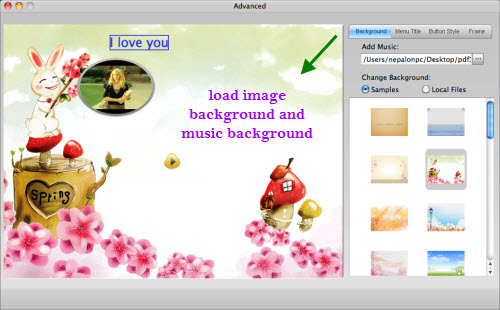The $499.99 (list) Samsung Tab 10.1 is as capable as any of its Honeycomb competitors. As one of the thinnest world-class tablet currently available. Excellent 10.1-inch HD screen. Honeycomb 3.1 brings improved multitasking, Flash support, and a higher-quality user experience. So Galaxy tablet user should be lucky that you made a wise decision to bought it. And the left is just how to take advantage of it and start from apps.
There are so many apps on the market, but not everyone is needed, nor purchased ones should be better than free ones, but to learn to pick the best useful for you, here is most useful 5 apps for your tablet, take a consideration then decide whether you need it or not.
1. Advanced Task Killer
Android is an excellent operating system, but battery life and performance on your Galaxy Tab 10.1 can be affected by lots of apps running in the OS. May you 've learned iOS 5 bug has lead to iPhone 4S battery issue not far ago.
If the phone starts to feel sluggish, or the battery life is dropping like a rock, open up ATK and it will stop any apps you aren't using. There will be lot of them and it should help to make sure there aren't any unwanted apps taking up power or resources. It's possible to close apps manually, and there's also an auto-kill function.
2. Tweetcaster
You are be accustomed to Skype, Twitter as the best Twitter app on Android phones?Tablets are a completely different story because Tweetcaster is awesome. While compare to Plume's column interface, you will prefer Tweetcaster's design that takes advantage of Honeycomb and provides some unique features. For example, users can filter their timeline according to photos, videos, and links that can be viewed through an in-app browser.
Tweetcaster also supports multiple accounts and well-organized views of mentions, messages, favorites, lists, and profiles. Users can also search Twitter and view the trending topics on a large screen.
3. MoboPlayer
Galaxy Tablet 10.1 inch 1080p support display is born for video, and Moboplayer is a great app for playing videos on the SGT. Like every other video player app out there, MKV files are sluggish and should be avoided, but AVI, MP4, WMV, and most other formats play smoothly.
If you insist to play MKV, MOV, MPEG on this talented tab, you can try freeSamsung Galaxy Tablet Converter aimed at converting all kinds of videos to Galaxy supported formats for 1080p or 720p playing.There are also great on-screen controls that will adjust volume by swiping up/down on the right side of the screen, and brightness by swiping the left side. Users can also change aspect ratio and skip backward or forward.
4. Documents to Go
Documents to Go is another must-have for any business user, with the ability to open Word, Powerpoint and Excel files on the move. You won't be able to edit them with this free version, but that's what Google Docs (see below) is for.
5. SwiFTP FTP Server
Samsung Kies and Google's Mac companion for Honeycomb are both worthless if you use a Mac, so there's no way to connect your Tab and computer for file transfer. SwiFTP FTP Server creates a wireless connection to easily transfer files. SwiFTP uses a Wi-Fi connection to send files to and from the Tab 10.1, provided that users have an FTP client on their computer (I recommend Cyberduck). Even Windows PC owners may find SwiFTP useful for times they need to transfer files without a USB cable nearby. Instructions for how to set-up the connection are included in the app.
There are so many apps on the market, but not everyone is needed, nor purchased ones should be better than free ones, but to learn to pick the best useful for you, here is most useful 5 apps for your tablet, take a consideration then decide whether you need it or not.
1. Advanced Task Killer
Android is an excellent operating system, but battery life and performance on your Galaxy Tab 10.1 can be affected by lots of apps running in the OS. May you 've learned iOS 5 bug has lead to iPhone 4S battery issue not far ago.
If the phone starts to feel sluggish, or the battery life is dropping like a rock, open up ATK and it will stop any apps you aren't using. There will be lot of them and it should help to make sure there aren't any unwanted apps taking up power or resources. It's possible to close apps manually, and there's also an auto-kill function.
2. Tweetcaster
You are be accustomed to Skype, Twitter as the best Twitter app on Android phones?Tablets are a completely different story because Tweetcaster is awesome. While compare to Plume's column interface, you will prefer Tweetcaster's design that takes advantage of Honeycomb and provides some unique features. For example, users can filter their timeline according to photos, videos, and links that can be viewed through an in-app browser.
Tweetcaster also supports multiple accounts and well-organized views of mentions, messages, favorites, lists, and profiles. Users can also search Twitter and view the trending topics on a large screen.
3. MoboPlayer
Galaxy Tablet 10.1 inch 1080p support display is born for video, and Moboplayer is a great app for playing videos on the SGT. Like every other video player app out there, MKV files are sluggish and should be avoided, but AVI, MP4, WMV, and most other formats play smoothly.
If you insist to play MKV, MOV, MPEG on this talented tab, you can try freeSamsung Galaxy Tablet Converter aimed at converting all kinds of videos to Galaxy supported formats for 1080p or 720p playing.There are also great on-screen controls that will adjust volume by swiping up/down on the right side of the screen, and brightness by swiping the left side. Users can also change aspect ratio and skip backward or forward.
4. Documents to Go
Documents to Go is another must-have for any business user, with the ability to open Word, Powerpoint and Excel files on the move. You won't be able to edit them with this free version, but that's what Google Docs (see below) is for.
5. SwiFTP FTP Server
Samsung Kies and Google's Mac companion for Honeycomb are both worthless if you use a Mac, so there's no way to connect your Tab and computer for file transfer. SwiFTP FTP Server creates a wireless connection to easily transfer files. SwiFTP uses a Wi-Fi connection to send files to and from the Tab 10.1, provided that users have an FTP client on their computer (I recommend Cyberduck). Even Windows PC owners may find SwiFTP useful for times they need to transfer files without a USB cable nearby. Instructions for how to set-up the connection are included in the app.