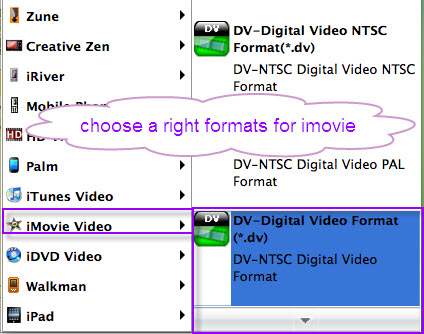XDCAM is a series of products introduced by Sony in 2003, it is the product for digital recording using random access solid-state memoty media. The XDCAM video is record with DV, MPEG-2, MPEG-4 compression schemes. The Equipment which uses Professional Disc as recording media employs MXF container to store digital audio/digital video streams, and Tapeless camcorders that record onto solid-state memory cards, use MP4 container for high definition audio/video, and DV-AVI container for DV video. Most of Sony XDCAM camcorders footages is in .mxf file format. MXF file is incompatible with many media player like QT or editing softwares iMovie, Final Cut Pro, etc.
If you want to edit the mxf file with iMovie, but you can't import the file into imovie, what should you do? Doremisoft mxf converter for mac can give you the solution to import XDCAM mxf footages into imovie for editing. The mxf converter mac can effortlessly transcode mxf file to imovie acceptable formats like MPEG-4, H.264 and ProRes.
The things you need to do is:
First, Download the MXF converter for mac, then install it to your mac. Then connect your Sony XDCAM camcorder to mac and backup the .mxf file on mac. After these finished, run the mac mxf converter, Click "Add File" button to load the .mxf file to the converter.
Then, select an output format for iMovie 9/10/11. Click the dropdown menu of "Profile" and choose "iMovie"->"iMovie H.264" as output file format. Of course, you can also select "iMovie MPEG-4" or "iMovie ProRes". In addition, the software can deal with MXF file from any brand camcorder like Canon XF100, Panasonic P2, etc.

Finally, Click the "START" button to bigin the sony xdcam to iMovie MP4 conversion. After the process finished, you can import the converted video to imovie for editing.
Referral, If you want to edit the mxf file with final cut pro, The mxf converter for mac also can help you to convert the MXF footage from Sony XDCAM PMWEX3, PMWEX1R, PMW200, PMW100, and PDWF800 to ProRes natively supported by Final Cut Pro (FCP X) without quality loss. So you can import the mxf file from sony xdcam to fcp easily.
To convert Sony Cyber-shot DCS series like Cybershot DSC-W530, DSC-WX9, DSC-HX9V video to mac for editing, you can use Doremisoft AVCHD Converter for Mac which will help you to convert AVCHD clips to Mac formats like MOV, MPEG4, DV, etc within barely three steps. Moreover, it provides a series of practical presets like iMovie, iDVD, iTunes, iPad, etc. With this converter, you can not only convert sony cybershot to mac, you also can convert Sony Handycam avchd video from HDR-XR350V, HDR-CX350V,HDR-CX300, HDR-XR200V, HDR-XR520V, HDR-FX1000, HDR-CX520V, HDR-FX7, GVH-D700, DCR-DVD850, DCR-DVD650, DCR-HC52, etc to mac. You will convert sony handycam to mac easily. Besides, AVCHD converter for mac also offers powerful editing function: specify the length of AVCHD video, crop the unwanted area, set the ratio of AVCHD video from the Zoom list such as 16:9,4:3, apply special effects to your AVCHD video, of course, you can adjust the video parameters: Resolution, FrameRate, Encoder, BitRate.