There has a question:
"How to give my flash (.swf) a specific height and width in order to crop it in my html page?
ok lemme explain in detail. I have my web page in which i am using a flash template. so at the end of the flash there is a text written (Sound on/off). I wanna crop it! I know it's impossible to edit a flash file, but how can i give my html a specific height and width in order to crop the below part"
"How to give my flash (.swf) a specific height and width in order to crop it in my html page?
ok lemme explain in detail. I have my web page in which i am using a flash template. so at the end of the flash there is a text written (Sound on/off). I wanna crop it! I know it's impossible to edit a flash file, but how can i give my html a specific height and width in order to crop the below part"
Is there has method to do this? Do you want to how to crop swf file? To do this, you just need a swf cropper.
Doremisoft swf video converter will help you crop swf file. You just need to install this converter to your computer. Then run it.
Click "Select File" to import swf file into the converter. Just locate the location of your swf file, then click to import into the converter. If your video is an online video, click "Grab SWF" to paste the URL of your swf file at, then click "Grab" to grab swf file.

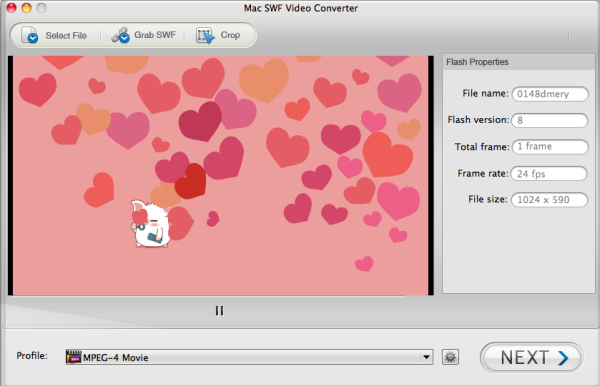
Then click "Crop" to crop your video. You can directly drag and drop the thin line, or enter the specific numbers in the "Left", "Bottom", "Width", and "Height" to remove unwanted areas.
You also can add watermark, tick the "Add Image Watermark" and browse your computer to add your favorite picture. Besides, the program allows you to adjust the image transparency.
After you finish doing the crop, you can set output video format. Mac SWF Video Converter enables users to convert SWF files to various popular videos and audios. You can choose to convert swf to mp4, swf to mov, and swf to m4v.

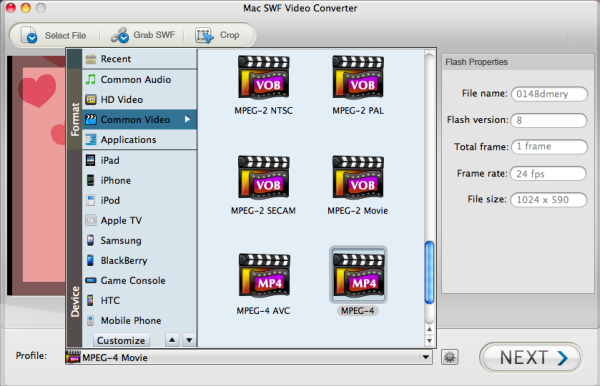
Doremisoft swf video converter can help you convert swf file to most of video format like avi, flv, wmv, mov, mp4, mp3, gif, jpg, png, etc. So if you have any problem in editing or playing swf file you can try this to solve your problem. After converted, you can play the converted swf file on your ipad, iphone, kindle file, google nexus. You also can edit the converted video with imovie, windows movie maker, final cur pro, etc.
No comments:
Post a Comment